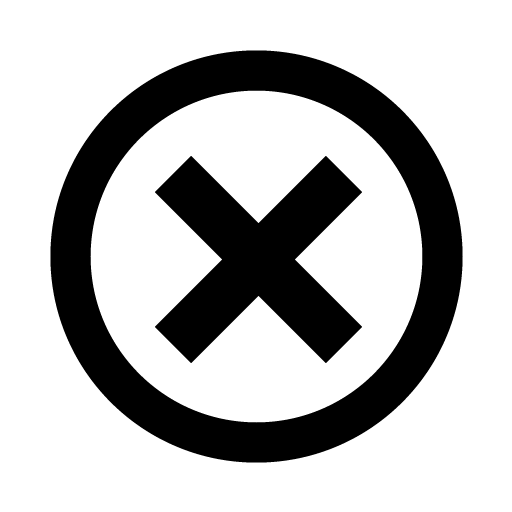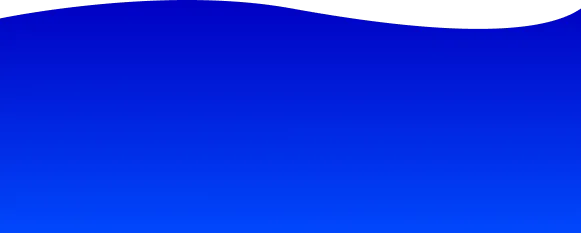So-called no-code platforms are a wonderful thing for people who have little or no programming knowledge. Because creating websites, apps and online shops is easy with no-code tools by drag-and-drop. The intuitive use of the functions of such platforms allows users to create functional websites without technical knowledge.
<h2 id="no-code plattformen" data-headline="No-Code Plattformen"><span class="first_id_number">1.</span> No-code platforms - create websites, online shops and applications without technical knowledge</h2>
Around 30 years ago, creating a website required either at least HTML knowledge or a web designer. So-called modular websites later came onto the market to layout navigation, text and images using WYSIWYG tools. But now anyone can create their own homepage, blog or web shop with just a few mouse clicks. The method for creating websites known today as no-code is certainly a successor to the former modular system. However, this not only allows you to create simple homepages, but also to implement really extensive web projects.
<h2 id="Was sind No-Code Tools" data-headline="Was sind No-Code Tools"><span class="first_id_number">2.</span> What exactly are no-code tools?</h2>
The English term “no-code” means creating websites without having to write code yourself - which, as is well known, is the actual work of a programmer. So you can create something with no code even though you have no idea about it. Because no-code tools are virtually pre-programmed. With the tool, you can simply drag and drop the individual elements that make up a website to the desired location and fill them with “life”, i.e. with images, texts, videos, forms, social media buttons and much more.
<div class="rtf-blog-element"><div class="icon_area"><p class="rtf-blog-heading cc-tip">Good to know:</p></div> <img src="https://assets-global.website-files.com/620a7cdcd7f0ed9792867991/627c29a301fa389fd8f12485_info-icon.svg" loading="lazy" alt=""><p>The term no code translates to “no code.” The idea behind this is that laypeople can create their own applications without programming knowledge</p></div>.
<h2 id="Anwendungsbereiche" data-headline="Anwendungsbereiche"><span class="first_id_number">3.</span> Areas of application: What you can achieve with no-code</h2>
For you as a user, it is probably most interesting what you can actually do with a no-code tool. In the no-code sector, website builders are undoubtedly a classic. With modular tools based on no-code, you become a webmaster, even though you may not know anything about programming or programming languages. While in the early stages, modular websites were still very limited in terms of design, you can now create very modern websites with them. Small companies and freelancers in particular benefit from this to present products, services and ideas on the Internet. Many professional and private bloggers use no-code tools to get their content out to the reader (s). Tools for beginners and people who barely know anything about web design can use platforms such as Wix or WordPress. Webflow has a little more to offer, which is significantly more extensive and is suitable for users with a bit of experience.
<h2 id="Vorteile" data-headline="Vorteile von No-Code-Tools"><span class="first_id_number">4.</span> The benefits of no-code tools</h2>
Modular systems such as WordPress, Wix and Co. are probably the best known among the providers. The advantages of such no-code tools on the Internet are obvious:
- You don't need any previous knowledge to create a website or blog
- There is no need for a training period with the tool, as anyone who is familiar with the word processing program Word can immediately create a WordPress or Wix page
- The time saved by using no-code platforms is enormous
- The costs are significantly lower than for the completely new programming of a website
- More complex applications can be commissioned and completed by a professional if required
- No-code websites usually work smoothly and quickly
- You don't have to look for a programmer and you can start creating the website right away
- In contrast to an individually programmed website, the costs are manageable and transparent
- Thanks to numerous additional tools from some providers, no-code websites are in no way inferior to individually programmed ones. Many platforms offer a free version or a free trial month to try out the tool
<h2 id="Nachteile" data-headline="Nachteile von No-Code-Tools"><span class="first_id_number">5.</span> The drawbacks of no-code platforms</h2>
Basically, no-code works on the principle of “anyone can create a website.” Depending on the provider, websites programmed with no code can also lead to certain difficulties. These are usually reflected in terms of handling, the required previous knowledge and the price.
- No-code websites often incur ongoing costs
- Depending on the service and services, this can even result in 50, 100 or even 200 euros a month
- Most platforms prevent you from downloading the code that was programmed in the background when creating the website, which makes it impossible to move to your own system
- Even with very extensive functional offerings, every no-code platform has its limits, so that you sometimes have to forego desired functions
- Since every no-code platform works differently, you also have to be a bit lucky when choosing the provider so that the intuitive operation is successful
- Some no-code providers require programming skills to be able to create a website
- You usually only recognize the limits of a no-code provider when you have already put a lot of work into creating the website
<h2 id="Uebersicht No Code Tools" data-headline="Übersicht No-CodeTools"><span class="first_id_number">6.</span> An overview of the various no-code platforms</h2>
If you're looking for a no-code tool to create a blog, a web shop or a website, you'll find that new platforms are popping up on the Internet almost every day. It's easy to lose track of things, which is why you'll only find the most well-known and established providers here. By the way: Some tool providers allow you to test the tools free of charge for a certain period of time or in a limited version. Accepting this offer is definitely recommended before choosing a model in the long term.
<h2 id="WordPress" data-headline="WordPress"><span class="first_id_number">7.</span> WordPress</h2>
One of the most well-known no-code tools is offered by WordPress. More than a third of all websites on the Internet use WordPress, which is why there is already plenty of experience and a large community. And for good reason! Because creating the website and managing the content without code is quite easy on WordPress. The operation is clear and the prefabricated designs are extremely attractive. In addition, any user for whom a WordPress domain is sufficient can operate the website free of charge. For freelancers and entrepreneurs, however, the payment option, which is available in several stages, pays off. By the way, changes are easy on WordPress. You can even change the topics that can be seen on the frontend as part of a re-launch of your website. To add various functions to the website, WordPress offers so-called plugins. This makes it very easy, for example, to place a contact form in the legal notice.
<h2 id="Shopify" data-headline="Shopify"><span class="first_id_number">8.</span> Shopify</h2>
Shopify is highly recommended for e-commerce beginners. Because this makes it very easy to create and optimize your own online shop. The management of products, inventory, shipping and payment works smoothly, so that the entire business process is clearly comprehensible from the first mouse click to receipt of the ordered goods. Shopify also offers some free features, such as the individual design of the website and the free selection of tools. Shopify also has pretty good customer service and a Shopify Academy so that customers are really successful with their website. Shopify constantly provides updates and changes, such as just recently. The changes to this can be found in the guide on the current Shopify changes read up.
<h2 id="Webflow" data-headline="Webflow"><span class="first_id_number">9.</span> Webflow</h2>
While you really don't need any previous technical knowledge for Wix, you should be an advanced user to use Webflow. In return, you get a much more comprehensive platform with many options. Webflow is therefore not a pure no-code platform, but is more towards low-code. The ability to use your own codes gives you a great deal of freedom here with CSS. To learn more about Webflow, simply check out the guide on Webflow review 2021 on. Despite the many individual design options, Webflow also offers numerous free design templates and a drag-and-drop user interface.
<h2 id="Bubble io" data-headline="Bubble.io"><span class="first_id_number">10.</span> Bubble.io</h2>
If you want to create your own app, the Bubble.io platform is the best choice. You can use Bubble.io to build a variety of apps, such as community apps, project management tools, and job boards. With your own point-and-click program, you can create the app of your wishes with minimal previous knowledge. You can also find out more about the platform in Bubble.io review test 2021.
<h2 id="Wix" data-headline="Wix"><span class="first_id_number">11th</span> Wix</h2>
Wix is also extremely well-known, a provider that allows you to create your own, simple website in just a few clicks. To make this easy, Wix offers numerous templates. For small business owners and freelancers, a Wix website may well be enough.
<h2 id="Carrd" data-headline="Carrd"><span class="first_id_number">12th</span> Carrd</h2>
Designing a website with Caard is particularly easy. The no-code provider is known for its simplicity. To implement this, Carrd offers numerous templates that you can use to instantly create a simple website. All you have to do is add content, such as texts and images, to the templates. To customize the blog or website, Carrd also offers a number of tools.
<h2 id="Typedream" data-headline="Typedream"><span class="first_id_number">13th Typedream</span></h2>
The Typedream website builder gives you a lot of freedom. All websites can be designed completely freely from a visual point of view. It is not necessary to use templates for this. However, there are some prefabricated elements that make construction easier. This allows you to create designs that are unique.
<h2 id="Adalo" data-headline="Adalo"><span class="first_id_number">14th</span> Adalo</h2>
The Adalo platform is also designed to create applications for smartphones or tablets. In particular, mobile apps can be built with Adalo. However, you can also use Adalo to create web applications. So if you're looking for an alternative to Bubble.io, Adalo is ideal for that. Adalo is ideal for founders who want to implement an idea quickly. The free feature is also great for quickly testing an idea.
<h2 id="Notion" data-headline="Notion"><span class="first_id_number">15th</span> Notion</h2>
With the no-code tool Notion, you can not only create simple websites, but also other useful tools for work and everyday life, such as checklists and project management tools. It is easy to use and the project is implemented quickly.
<h2 id="Landbot" data-headline="Landbot"><span class="first_id_number">16th</span> Landbot</h2>
Landbot is a very useful tool to build a no-code chatbot. Such a chatbot is a wonderful service for customers who want quick answers to common questions. By the way, Landbot is very easy to combine with other tools, such as Airtable, Slack and Mailchimp.
<h2 id="Fazit" data-headline="Fazit"><span class="first_id_number">17.</span> conclusion</h2>
Designing websites and mobile apps is no longer a great art today. Because there are numerous no-code platforms on the Internet that offer appropriate tools for this. The most famous among them are certainly WordPress, Shopify, Webflow, Bubble.io and Wix. While small companies and freelancers particularly benefit from the fairly inexpensive offers, some tools can also be used to implement larger projects.
<div class="rtf-blog-element cc-filled"><p class="rtf-blog-heading cc-white">Would you like to successfully implement a project with no code? We are happy to help!</p> <a href="/de/kontakt" class="c-button cc-border w-inline-block"><div class="c-button-text cc-mr15">Make an appointment</div> <div class="c-big-arrow-link_icon w-embed"><svg xmlns="http://www.w3.org/2000/svg" width="20" height="14" viewBox="0 0 20 14">
<path id="arrow_right" data-name="arrow_right" d="M15,5,13.59,6.41,18.17,11H2v2H18.17l-4.59,4.59L15,19l7-7Z" transform="translate(-2 -5)" fill="currentColor"></path>
</svg></div></a></div>